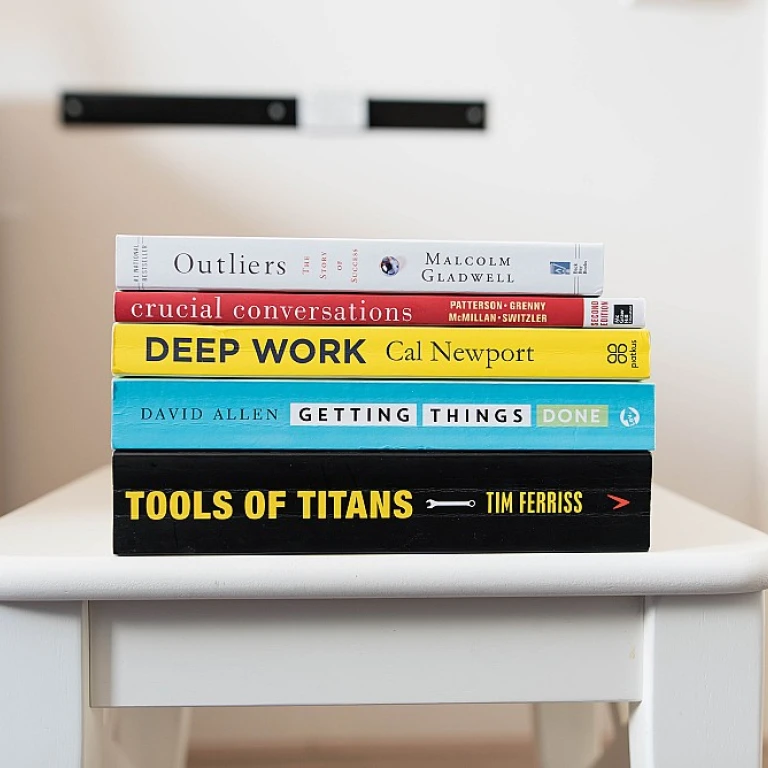Understanding Accessibility in HR Communication
Grasping Accessibility in HR Communication
Accessibility in human resources (HR) communication isn't just about making sure everyone gets the message—it's about making sure everyone can understand it, regardless of their abilities or limitations. An inclusive approach benefits not just individuals with disabilities, but each member of your company. How often have you been frustrated with unclear instructions or missed updates? That’s what truly accessible communication aims to prevent. The importance of accessibility in communication tools can’t be understated. It ensures that all team members, from the most tech-savvy to those who prefer pen and paper, can engage with the material on their terms. Whether it’s an email announcement or a video conferencing invite, considering accessibility means considering all channels and modes of communication. Let me walk you down memory lane, where a small company faced a bump. They had adopted a new internal communication tool, but it wasn't accessible to all employees. This oversight led to decreased employee engagement and missed information. Eventually, they opted for a more inclusive communication tool that supported features like screen readers and alternative text for images. The change was a game-changer, boosting engagement and team collaboration overnight. Nowadays, companies have many options at their disposal, such as Google Workspace and Microsoft Teams, which offer accessibility features right out of the gate. But it's not just about choosing a tool with the right features; it's about making sure all employees know how to use them effectively. This requires some time and effort in training and setup, but the payoff in employee experience is worth it. For more tips on unlocking effective HR communication tools, check out this informative blog post at Unlocking Effective HR Communication Tools. The more accessible your internal communication, the fewer barriers you’ll face when rolling out HR initiatives. It’s about fostering a space where everyone feels part of the conversation—because good communication is about life outside of emails and video calls; it’s about real connections and real-time solutions.Key Features of Accessible Communication Tools
Must-Have Features for Effective Employee Communication
When it comes to internal communication, having the right tools can make all the difference. But what features should these tools have to ensure effective communication? Here are some key aspects to consider:
- Real-Time Interaction: Tools that offer real-time communication, like instant messaging and video conferencing, help teams connect instantly. This immediacy fosters quick decision-making and keeps projects moving forward.
- Accessibility: It's crucial for communication tools to be accessible to all employees, including those with disabilities. Features like screen readers, text-to-speech, and adjustable text sizes ensure everyone can participate fully.
- Integration Capabilities: Tools that integrate seamlessly with existing software, such as Google Workspace or Microsoft Teams, streamline workflows and reduce the need for constant switching between platforms.
- Task Management: Incorporating task management features helps keep track of responsibilities and deadlines, enhancing productivity and accountability within teams.
- Security: With sensitive information often shared, robust security measures are non-negotiable. Tools should offer encryption and secure access to protect company data.
- User-Friendly Interface: A simple, intuitive design is essential for encouraging widespread adoption and minimizing training time.
- Feedback and Engagement: Features that allow for employee feedback and engagement, like polls and surveys, help gauge team sentiment and improve communication strategies.
These features are not just nice-to-haves; they are essential for creating an inclusive and efficient communication environment. For more insights on enhancing HR communication with effective tools, check out this resource.
Popular Tools Enhancing HR Communication
Popular Tools Making Waves in HR Communication
In the fast-paced world of HR, communication tools have become the backbone of effective internal comms. These tools are not just about sending messages but creating a seamless flow of information that boosts employee engagement and collaboration. Let's explore some of the popular tools that are making a difference in how companies communicate internally.
Google Workspace
Google Workspace is a powerhouse when it comes to team communication and collaboration. With features like Gmail for email, Google Meet for video conferencing, and Google Chat for instant messaging, it offers a comprehensive suite for real-time communication. The integration of Google Docs, Sheets, and Slides allows team members to work together on documents, enhancing productivity and engagement. This tool is especially beneficial for teams that value flexibility and need to work collaboratively across different locations.
Microsoft Teams
Microsoft Teams is another heavyweight in the realm of internal communication tools. It combines workplace chat, video meetings, and file collaboration in one platform. The integration with Microsoft Office products like Word and Excel makes it a favorite for companies already using Microsoft's ecosystem. Teams' robust task management features help streamline workflows, making it a go-to tool for project management and team collaboration.
Slack
Slack is known for its user-friendly interface and powerful instant messaging capabilities. It allows employees to create channels for different topics, projects, or teams, promoting organized communication. Slack's integration with various apps and services makes it a versatile tool for improving internal communications. Its real-time messaging and notification features ensure that team members stay connected and informed, regardless of where they are working from.
Zoom
Zoom has become synonymous with video conferencing, especially in the era of remote work. Its ease of use and reliable video quality make it a preferred choice for virtual meetings and webinars. Zoom's breakout rooms feature is particularly useful for large teams needing to split into smaller groups for discussions, enhancing the employee experience during virtual gatherings.
Yammer
Yammer is a social media-style platform designed for internal communications. It allows employees to share updates, ask questions, and engage in discussions across the company. This tool fosters a sense of community and encourages open communication, making it ideal for improving employee engagement and creating a collaborative work environment.
These tools are just a few examples of how technology is transforming HR communication. Each offers unique features that cater to different needs, whether it's enhancing team collaboration, improving task management, or facilitating real-time communication. As companies continue to adapt to new ways of working, these tools will play a crucial role in shaping the future of internal communications.
Implementing Accessible Tools in Your Organization
Rolling Out New Communication Tools
Implementing accessible communication tools in your company isn't just about picking the right software; it's about making sure your team members are on board and ready to use them effectively. Start by assessing the current state of your internal communications. What works? What doesn't? Engage with employees through surveys or focus groups to gather insights on their communication needs and preferences.
Training and Support
Once you've chosen the right tools, like Google Workspace or Microsoft Teams, ensure your team gets the training they need. Offering training sessions, tutorials, or even one-on-one support can make a big difference in adoption rates. Remember, the goal is to make the transition as smooth as possible, reducing any friction or frustration employees might face.
Integration with Existing Systems
Seamless integration with existing systems is crucial. Whether it's email, task management, or video conferencing, your new communication tools should complement your current workflow. This not only saves time but also boosts employee engagement and collaboration. For instance, integrating instant messaging with your task management software can streamline project communications, making it easier for teams to stay on track.
Monitoring and Feedback
After implementation, keep an eye on how things are going. Use analytics features within the tools to track usage and engagement. Regular feedback sessions with employees can provide valuable insights into what's working and what might need tweaking. Remember, communication is a two-way street; keeping the dialogue open with your team ensures continuous improvement.
Encouraging Employee Engagement
To truly enhance the employee experience, encourage open communication and feedback. Use social media-style platforms within your internal comms to foster a sense of community. Regularly share updates, celebrate achievements, and encourage team members to share their thoughts. This not only improves communication but also strengthens team bonds.
Overcoming Challenges in Accessible Communication
Overcoming Barriers for Smooth Workflow
Making your employee communication clear and accessible is today’s secret weapon in keeping a team ticking smoothly. However, it’s also a challenge—like trying to herd cats while juggling. When shifting to more accessible communication methods, hurdles are bound to pop up. Here’s how you can leap over them. Maintaining consistent communication across different employee strata can sometimes feel like whispering into a tin can telephone—barely audible. This is why clear internal comms are worth more than gold in a team setting. Each employee, from the top brass to the fresh recruit, needs to feel equally informed. The communication tools you choose, like Microsoft Teams or Google Workspace, should be intuitive and easy to use.Timing and Team Harmony
Another obstacle can be timing. Employees work at different paces, and let’s be honest, juggling a million things at once is no walk in the park. That’s why real-time communication and collaboration tools like video conferencing or instant messaging should be implemented. These platforms are like having a megaphone for touting updates and data simultaneously across the entire team.Training and Growing Pains
Implementing these tools is one thing; ensuring everyone uses them efficiently is another kettle of fish. Imagine introducing a new tool on a sunny Monday morning—the excitement, the confusion, the initial resistance. It’s all part of the process. Regular training sessions and creating a strong knowledge base are essential. Learning curves are natural, but a well-prepared team can harness these tools for the best internal engagement.Inclusive Employee Experience
The goal of accessible communication tools is inclusivity—making every employee feel like part of the team. This means choosing tools that cater to a wide range of abilities and ensuring they ease into daily work rituals without breaking the bank or raising eyebrows. Ultimately, overcoming these hurdles is about being flexible, understanding each team member's challenges, and continuously tweaking the employee communication strategy for seamless internal communications. History has taught us—from the ancient town criers to email blasts—the essence of relatable and accessible communication remains unchanged: talking with, not at, people. Sources:- Society for Human Resource Management (SHRM)
- Human Resources Today
- HR Morning
Future Trends in HR Communication Accessibility
What Lies Ahead for HR Communication Accessibility
- Enhanced AI Integration: AI continues to break new ground, and HR communication tools are no exception. Advanced AI can analyze communication patterns and suggest the best ways to engage different employees, tailoring messages to fit individual needs and preferences.
- Real-Time Translation: In our globalized world, language barriers often hinder communication. With the rise of real-time translation tools, employees can engage with each other without language limitations. Tools like Google Workspace and Microsoft Teams are already paving the way with basic translation features.
- Increased Focus on Employee Experience: It's all about employee experience! Organizations are prioritizing employee happiness and engagement, pushing for communication tools that support this vision. Internal comms and team communication tools will become more intuitive, supporting seamless interaction for every team member.
- Boosted Visual and Voice Technologies: With video conferencing gaining traction, expect more sophisticated visual and voice technologies. Innovations in video make communication more personal, breaking away from the monotony of text-only interactions. Enhanced captioning and narration features ensure that everyone gets the message.